1. Load the heating chamber with concentrates using dab tool.

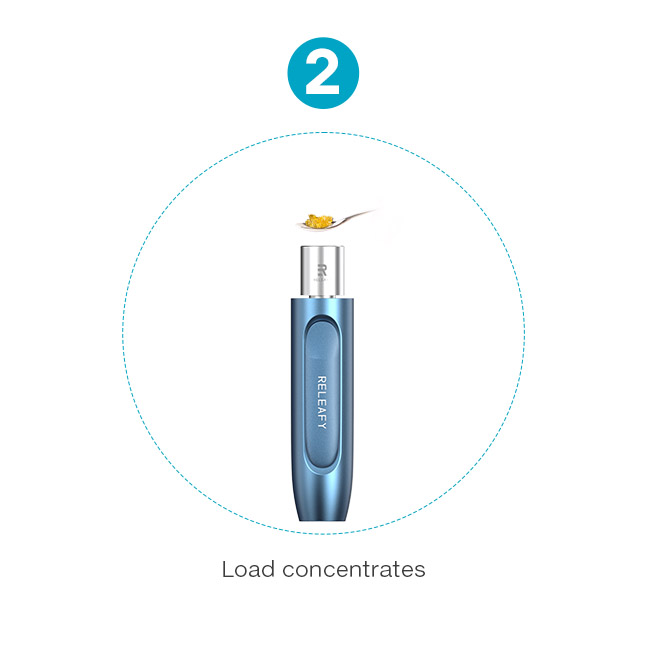

2. Click fire button 5 times quickly to turn the vaporizer on/off;
3. Click fire button 3 times quickly to cycle the temperature settings and select the temp you prefer (white 330℉-green 380℉-blue 430℉-red 480℉);





4. To start enjoy dabbing, there are TWO modes available:
1) Auto-Heat Mode: Click the fire button twice quickly to activate the mode. The vaporizer will vibrate when it reaches the temperature that it is set in step 3, which isalso the sign that you can start the enjoyment. The mode will last approximately 30 seconds.


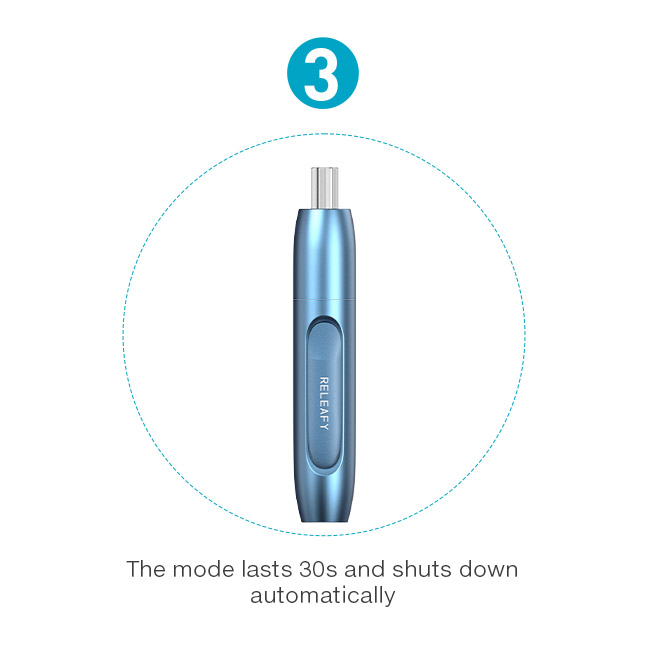
2) Manual Mode: Keep holding the fire button down, you can start to vape when the vaporizer vibrates, but you still need to continue to press the button(very important, some people will release the button when it vibrates, which shuts down the vaporizer).

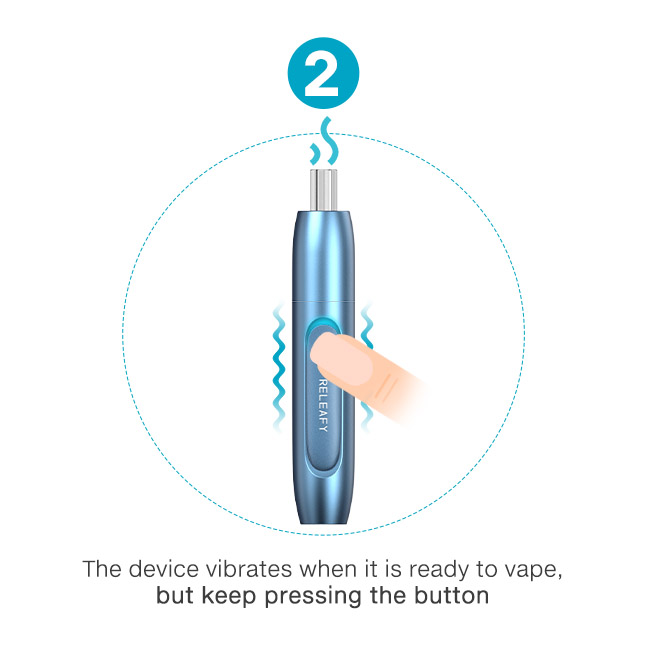

5. Cleaning. We recommend to clean the heating chamber every time after you use. As to the cap, we recommend to clean every 3-5 times.
1) How to clean the heating chamber: Clean it using cotton swabs (Q tip) dipped with 91% ISO (Isopropyl Alcohol). We don’t recommend to submerge the chamber into ISO, but if you did that, please dry the chamber and wait at least one day before using the chamber again.
2) How to clean the cap: First, disassemble the cap (check the instruction video below); then submerge all the parts except the black sealing rings in the 91% ISO; Finally, dry all the parts and assemble them back.
6. Recommend temperatures for different types of concentrates. For example, the highest temp 480℉works best with shatter and budder, while the lowest temp 330℉is perfect for distillates and diamond.


